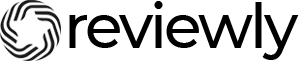(888) 419-0949 | [email protected]
REVIEWLY BLOG

Struggling to Get Google Reviews for Your Restaurant?
If you're a restaurant owner, you already know Google reviews aren't just vanity, they drive real revenue. More than 80% of local clients check reviews before visiting a restaurant. But few leave them unless something goes wrong.
That’s the real challenge: most happy customers leave quietly. Only the unhappy ones speak up.
That’s what was happening to a small pizza restaurant in Edmonton, Alberta. They had consistent traffic, strong repeat business, and a loyal neighborhood following, but only 28 Google reviews. A few outdated 1-stars were harming their visibility and reputation.
So we implemented a system using Reviewly to automate review requests, no staff involvement, no awkward asks.
Here’s how they got 48 new Google reviews in 30 days, moved up in local search, and brought in 23% more first-time callers.
The 4-Step Review Automation Playbook
1. Trigger a Post-Visit SMS
Using Reviewly, we set up a smart automation that sends an SMS 30 minutes after a dine-in, pickup, or delivery order is completed.
2. Personalize the Message
Generic doesn’t convert. The SMS used the customer’s name and referenced their order or visit type to feel personal. Example:
"Hi Jake, thanks for ordering the BBQ Chicken Pizza today! Got 30 seconds? We’d love a quick review."
3. Send Them Directly to Google
We used a deep link that opens the Reviewly review form directly. No scrolling, no search, no login.
4. Capture Negative Feedback Privately
For customers with negative experiences, we routed the feedback to a private form instead of the public review page. This helped avoid review bombs and gave the owner a chance to resolve issues directly.
Results at a Glance:
48 new reviews in 30 days
Rating increase from 4.3 to 4.7
Moved from #8 to #2 in local search for “pizza near me Edmonton”
23% increase in first-time customer calls
Reduced negative reviews from 15% of total to under 2%
Why This Works
Google rewards review freshness. Businesses with recent 5-star reviews rank higher in map packs.
Mobile-first automation beats manual asks. SMS open rates are ~98%, and most reviews happen within 5 minutes of opening.
Consistency creates SEO lift. It’s not just the number of reviews, it’s the frequency and velocity that moves you up the rankings.
Pro Tips for Restaurant Owners
✓ Use QR codes at checkout or table tents to supplement SMS
For dine-in restaurants, give customers the option to leave a review on the spot using a QR code linked to your Google review form.
✓ Use Tap-to-Review Devices at the Counter or Table
Place small “tap” devices (like NFC cards or QR-enabled stands) near your register, pickup counter, or tables. When customers tap with their phone, it opens your Google review page instantly. These work well for casual restaurants, cafes, or takeout spots—no app required, no friction.
You can even rotate locations (host stand, checkout, delivery bags) to see which areas get the most responses.
✓ Respond to all reviews, even good ones
Google likes active businesses. Responding to positive reviews with keywords ("Thanks for loving our thin-crust pizza in Austin!") boosts relevance.
Hint: We have AI responders!
✓ Share Your Best Reviews on Social Media
Don’t let great reviews sit unseen on Google. Take screenshots or copy quotes from your 5-star reviews and post them on Instagram, Facebook, or in your Stories. Add a quick thank-you and tag the customer (if possible). This builds trust with new followers and reminds regulars that their feedback matters.
You can even turn them into simple graphics using free tools like Canva—no design skills needed.
FAQ
Q: Is review gating allowed?
You cannot block negative reviews, but you can collect feedback internally before asking for public reviews. Tools like GHL can help you stay compliant.
Q: Can this be used for delivery-only or ghost kitchens?
Absolutely. You can trigger based on delivery completion through POS or third-party systems.
Q: Do I need Reviewly to do this?
No, but it makes it 10x easier. You can do this manually, but it won’t scale. Reviewly automates the entire workflow.
Final Thoughts
Automated review collection is no longer a nice-to-have—it’s essential if you want to compete locally. For restaurants in competitive cities like Austin, being in the top 3 Google map results can mean thousands in added revenue each month.
Want this set up for your restaurant?
Say Hello to get a free Demo